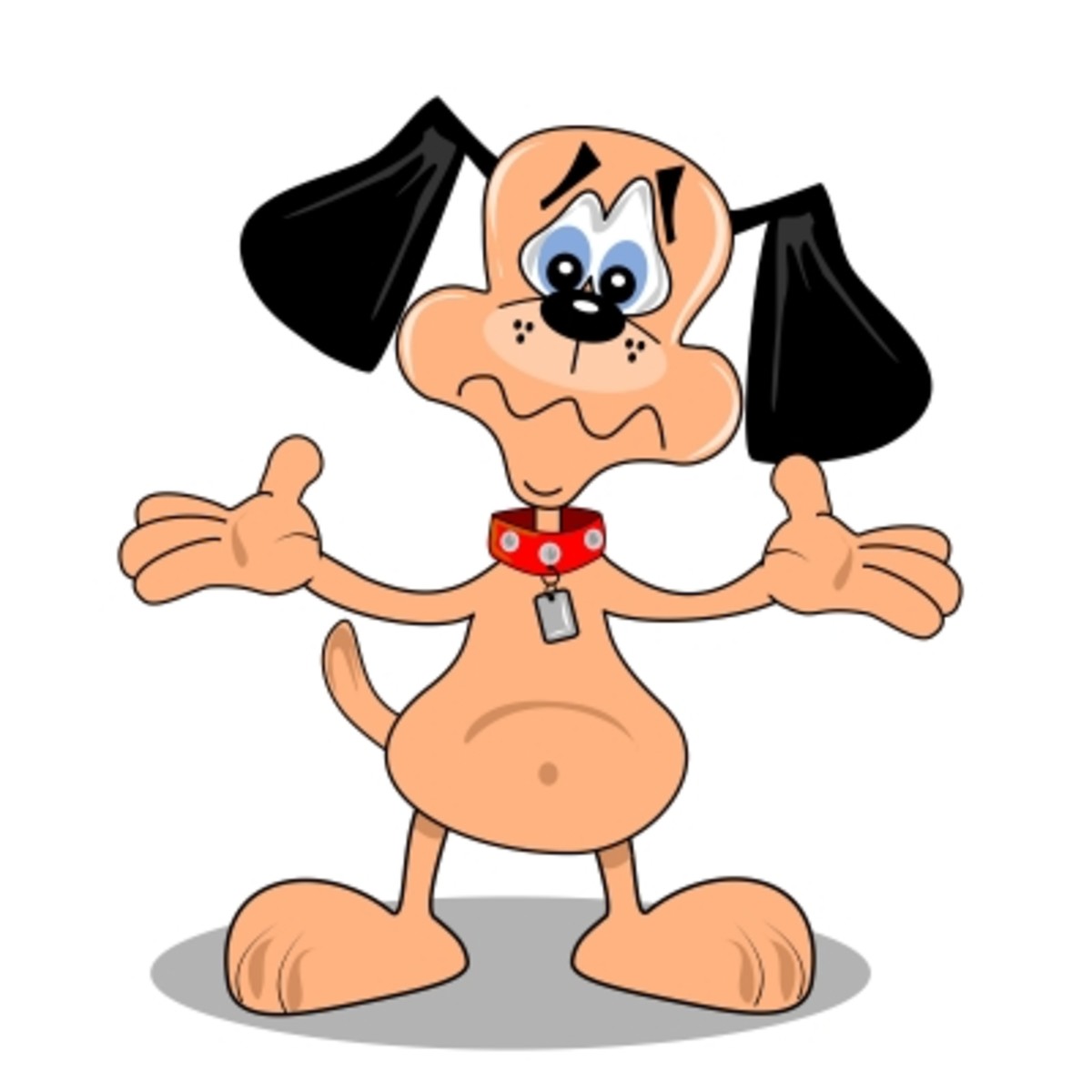Questions to ask before you begin to design ads, brochures, newsletters, and tip sheets
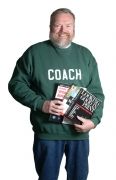
Asking questions is the first step towards designing your own marketing materials
By: Roger C. Parker
Design to Sell Online
Words are not enough! Words--your message stated as accurately and concisely as possible--are simply the starting point.
To effectively communicate your ideas to prospects and build close, lasting, relationships with clients, you must organize your words and graphics into attractive, easy-to-read publications.
Professional graphic designers begin by asking their clients questions.
Non-designers, i.e., business owners, association executives, and managers can use the same technique to focus their efforts on results, not "pretty designs."
Asking questions leads to success
The best way to do this is to ask yourself the following six questions:
1. What is the purpose of my publication?
2. Where will readers encounter my publication?
3. What kind of image do I want to project?
4. What is the precise mix of text and visuals?
5. What is the information hierarchy I want to communicate?
6. How can I make my message as easy to read as possible?
Your answers will provide the framework you need to evaluate typographic and page layout alternatives and make informed decisions.
Question 1: What is the purpose of my publication?
How will your publication be used?
Form follows function. Your first step in designing an attractive, effective publication is to define it's function.
Ask yourself: How is the publication going to be used?
Attract attention: will it be used to attract attention-like a poster or an advertisement?
Transparent: is it designed to be a "transparent container," like the pages of a novel, to communicate ideas continued from and onto adjacent pages?
Your answers will determine the typography, layout and typography most appropriate for your publication.
Question 2: Where will readers encounter my page?
Consider your publication's environment
Will readers encounter your page close-up or far-away?
What other print communications are competing for attention? Environment and competition should influence every aspect of page layout, from the size of the page through your choice of typeface, borders, photos and column layout.
Posters designed to attract attention from ten feet away needs to be set in a larger, more attention-getting typeface than books which will be held in the reader's hand.
Advertisements in magazines and newspapers require white space and strong borders to set them off from adjacent advertisements.
Books require margins to accommodate the reader's thumbs without obscuring text.
Newsletters require different designs depending on how they will be distributed, i.e. folded and inserted in envelopes or if address labels are going to be placed on the back cover.
Question 3: What kind of image do I want to project?
Use design to create the right environment for your message
Consider the kind of emotional response you want to arouse. Then consider the type of audience you want to attract. Ask yourself questions like:
Do I want to project a conservative or contemporary image?
Do I want to appear cheap or expensive, quiet and dignified or flamboyant?
Do I want to present a formal or informal appearance?
Next, consider the message you're communicating and your reader's expectations.
What kinds of readers do you want: those seeking security or those attracted to the latest trendy designs?
The use of symmetrical (or balanced) page layouts and columns of consistent width, containing a single classic serif typeface, projects an entirely different image than an asymmetrical, (or unbalanced), page layout containing sans serif typefaces set in widely-differing sizes.
Question 4: What is the precise mix of text and graphics?
Take an inventory of words and graphics
The size, quantity and relative importance of the text and graphic elements that make up your page should determine its column structure.
As your message becomes more complicated, you need the flexibility offered by multi-column layouts.
A mystery or romantic novel consisting entirely of words can be set in a single column of text.
A proposal or report containing charts and graphs that don't interrupt the text text can be placed on a page containing a narrow column (for visuals) and a wide column (for text).
But, a newsletter containing several stories of varying length and numerous photographs requires a more sophisticated multi-column page layout.
Question 5: What is the information hierarchy you want to communicate?
The purpose of design is to reveal your message at a glance
Design with a magic marker. Use different-colored markers to visually signal the relative importance of headlines and subheads.
Be sure you make important information-regardless whether they're text (headlines) or visuals (photographs), significantly larger than unimportant information
Always place important elements near the top of the page.
Use white space to draw attention to the important text and graphic elements. Your goal is to use design to make the structure of your publication's information as obvious as possible.
Question 6: How can I make my message as easy to read as possible?
If it's not easy to read, it won't be read!
Strive for the perfect combination of typeface, type size, column width, alignment and line spacing. Here are some tips for easy-to-read text.
Avoid awkward word spacing or excessive hyphenation by choosing the right combination of type size and column width. Be especially careful when using narrow columns of large, justified type.
Set columns far enough apart so reader's won't read across column gutters rather than returning to the beginning of the first word of the next line in the same column.
Reduce headline letter spacing to replace unwanted white space inside headlines (where it does no good) with white space around the headlines (which frames the headline and helps attract the reader's attention).
Avoid excessive or ambiguous hyphenation, i.e. too many lines of hyphenated text or awkward word splits, i.e. "the-rapist." Hyphenation difficulties are often due to setting large type in narrow columns.
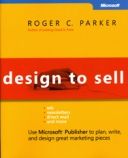
Conclusion
Effective design begins with planning, and planning begins with questions
Ask yourself the above six questions each time you begin to design a new project.
The above 6 simple questions can help you focus on results, and replace subjective opinion and habit with function as the as the basis of your design decision.
Learn more at www.designtosellonline.com, where you can download 2 free chapters of Design to Sell, as well as download dozens of design and marketing newsletters.